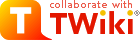
Difference: IncludeTopicsAndWebPages (9 vs. 10)
Revision 102005-03-27 - TWikiContributor
| Line: 1 to 1 | ||||||||
|---|---|---|---|---|---|---|---|---|
Include Topics and Web Pages Using
Use the | ||||||||
| Line: 7 to 7 | ||||||||
Syntax Example | ||||||||
| Changed: | ||||||||
| < < | %INCLUDE{ "page" pattern="reg-exp" rev="2" warn="off" section="clients" }% | |||||||
| > > | %INCLUDE{ "page" pattern="reg-exp" rev="2" warn="off" section="clients" PARAMETER1="value" PARAMETER2="Some value"}% | |||||||
| Changed: | ||||||||
| < < | The pattern parameter is optional and allows you to extract some parts of a web page. Specify a RegularExpression that scans from start ('^') to end and contains the text you want to keep in parenthesis, e.g., pattern="^.*?(from here.*?to here).*". You need to make sure that the integrity of a web page is not compromised; for example, if you include a table, make sure to include everything including the table end tag. | |||||||
| > > | The pattern parameter is optional and allows you to extract some parts of a web page. Specify a RegularExpression that scans from start ('^') to end and contains the text you want to keep in parenthesis, e.g., pattern="^.*?(from here.*?to here).*". You need to make sure that the integrity of a web page is not compromised; for example, if you include a table, make sure to include everything including the table end tag.
The example parameters PARAMETER1 and PARAMETER2 will be defined as a variable within the scope of the included topic. The example parameters shown will result in %PARAMETER1% and %PARAMETER2% being defined within the included topic. | |||||||
| VarINCLUDE explains the other parameters. | ||||||||
| Line: 37 to 39 | ||||||||
| ||||||||
| Added: | ||||||||
| > > | 4. Include a topic MyTopic with two parametersYou include the topic with this line
%INCLUDE{ "MyTopic" BETTER="apples" WORSE="Oranges"}%
An example of a very simple MyTopic could contain
* I like %BETTER% better than %WORSE%.The result would be
| |||||||
| Related Topics: VarINCLUDE, UserDocumentationCategory | ||||||||
View topic | History: r14 < r13 < r12 < r11 | More topic actions...
Ideas, requests, problems regarding TWiki? Send feedback
Note: Please contribute updates to this topic on TWiki.org at TWiki:TWiki.IncludeTopicsAndWebPages.