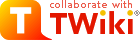
Difference: TWikiInstallationGuide (43 vs. 44)
Revision 442002-04-07 - PeterThoeny
View topic | History: r83 < r82 < r81 < r80 | More topic actions...
Ideas, requests, problems regarding TWiki? Send feedback
Note: Please contribute updates to this topic on TWiki.org at TWiki:TWiki.TWikiInstallationGuide.